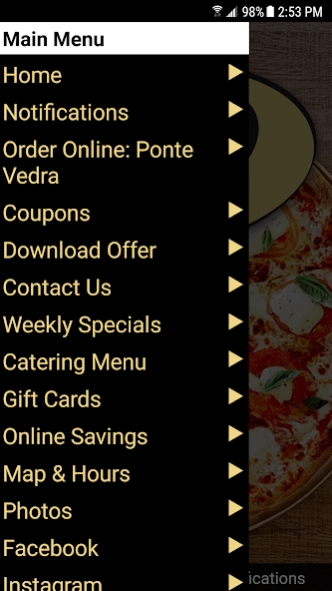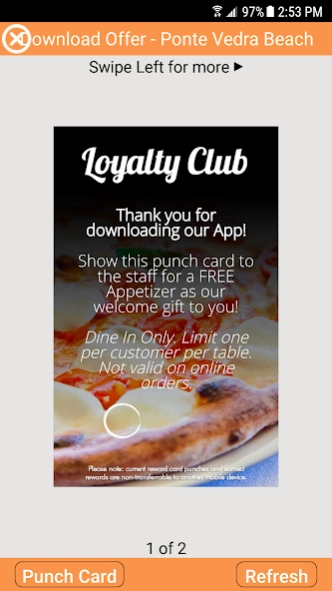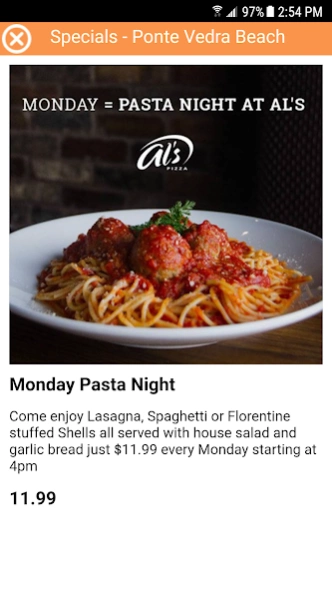Al's Pizza - FL 4.1
Free Version
Publisher Description
Al's Pizza - FL - Al’s Pizza Atlantic Ponte Vedra Beach Intracoastal West Riverside Baymeadows FL
Give life a slice® when you download the App for Al’s Pizza for special offers, easy online ordering, notifications, menus and social media links. Scroll through and check out the handmade pizza, seafood, pasta, fresh salad and the freshest food made from the best ingredients on the menu. Sign up for emails, check out the catering, get some coupons and know when your favorite specials are offered, all from that handy smart phone icon. With locations throughout the Florida area and a convenient, easy-to-use App, great food from Al’s Pizza is just a tap on the App away.
The FREE App for Al’s Pizza provides:
• Easy online ordering
• A download incentive
• Exclusive specials and savings
• Updates and notifications
• Photo gallery
Al’s Pizza with locations throughout Florida, serves old-fashioned Italian deliciousness in an upscale, trendy atmosphere with fresh, homemade food, great beer, wine and cocktails, and modern amenities like online ordering, catering and even delivery from most restaurants. Jump onto their social media sites, too. Award winning food and service just got better with an added App for convenience, savings and lots of information from Al’s Pizza.
About Al's Pizza - FL
Al's Pizza - FL is a free app for Android published in the Recreation list of apps, part of Home & Hobby.
The company that develops Al's Pizza - FL is Total Loyalty Solutions. The latest version released by its developer is 4.1.
To install Al's Pizza - FL on your Android device, just click the green Continue To App button above to start the installation process. The app is listed on our website since 2022-06-13 and was downloaded 2 times. We have already checked if the download link is safe, however for your own protection we recommend that you scan the downloaded app with your antivirus. Your antivirus may detect the Al's Pizza - FL as malware as malware if the download link to com.totalloyalty.alspizza16143 is broken.
How to install Al's Pizza - FL on your Android device:
- Click on the Continue To App button on our website. This will redirect you to Google Play.
- Once the Al's Pizza - FL is shown in the Google Play listing of your Android device, you can start its download and installation. Tap on the Install button located below the search bar and to the right of the app icon.
- A pop-up window with the permissions required by Al's Pizza - FL will be shown. Click on Accept to continue the process.
- Al's Pizza - FL will be downloaded onto your device, displaying a progress. Once the download completes, the installation will start and you'll get a notification after the installation is finished.